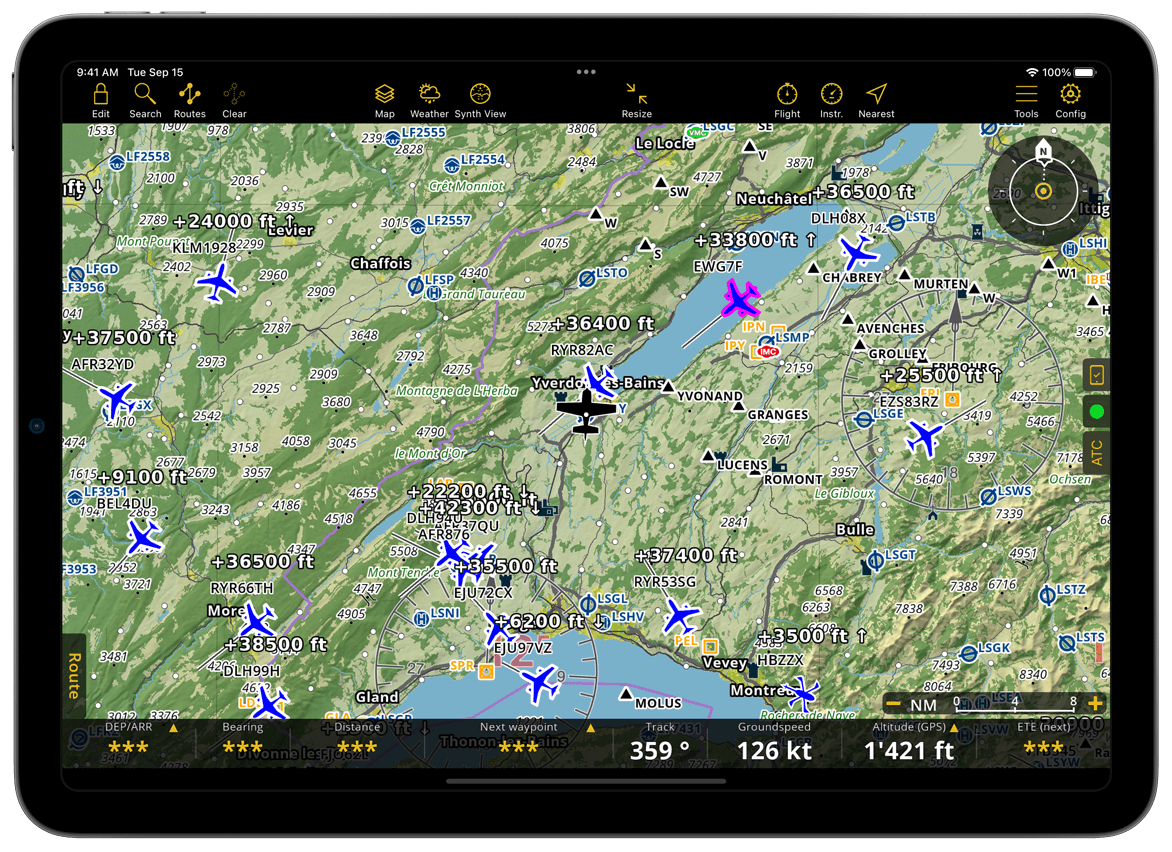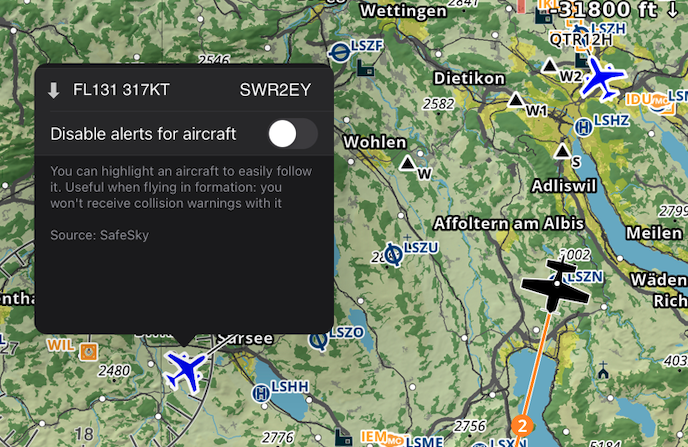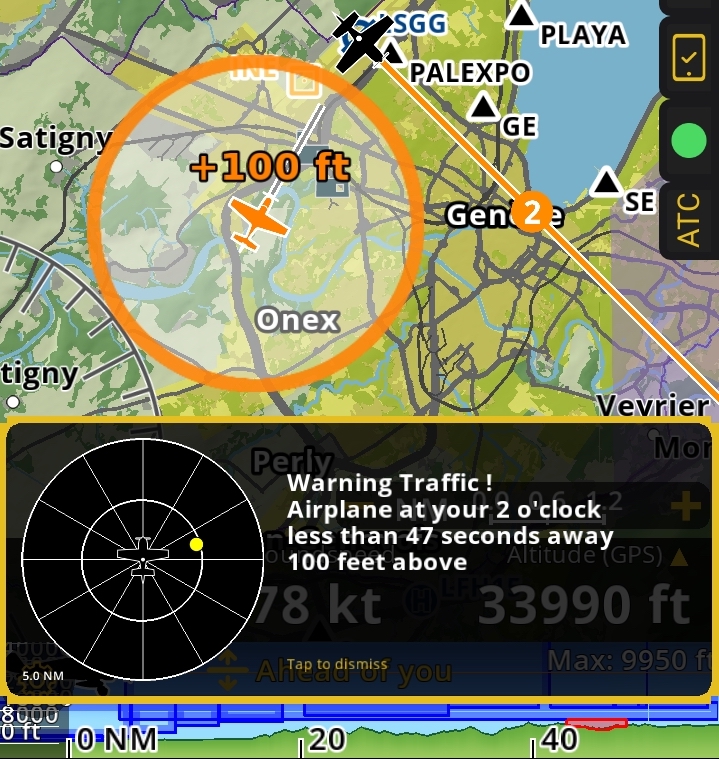Traffic information#
When connected to the internet and connected to a traffic source, Air Navigation Pro will show on the map other Air Navigation Pro pilots near you. For more options how to display traffic on the map see the Map options > Traffic information.
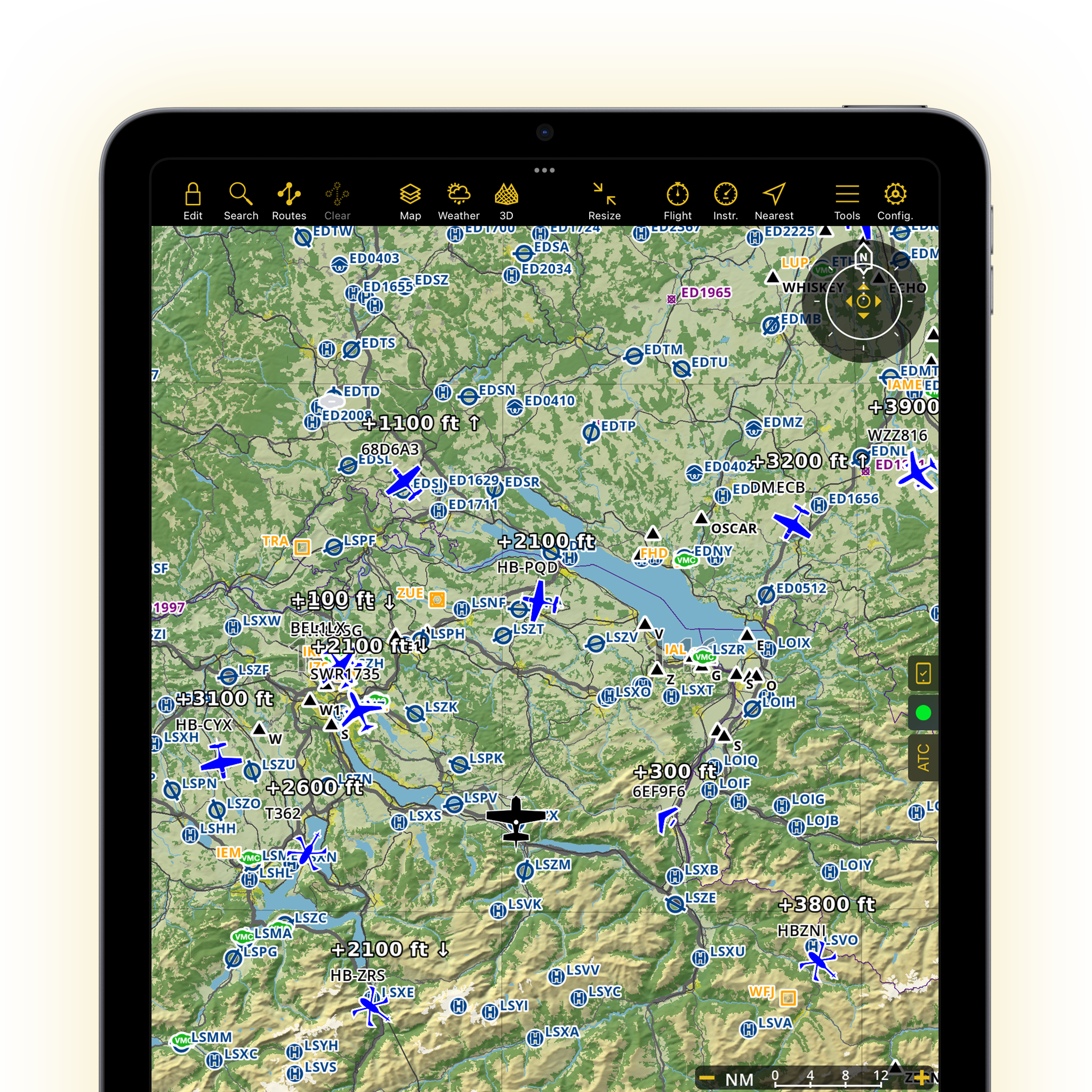
Important
When flying with ADS-B, Safesky or a Flarm receiver connected to your mobile device, Air Navigation Pro will show on the map all the traffic it captures. You will receive proximity alerts when encountering a traffic collision. This collision is based on the TCAS algorithm - but not instruction is given on how to avoid a collision, compared to a real TCAS.
If the user has any of the subscription plan, they can connect to Safesky as the source of traffics to display on the map. Once the user is connected to Safesky and at the same time selected any displayed traffic style on the map, they need to zoom in at minimum of LOD 5 to see traffics around your current aircraft location.
Tap on a traffic to see:
Altitude
Speed / Vertical Speed (upward/downward arrow - no arrow means traffic is leveled)
Assigned ID of the aircraft
Toggle option to disable alerts for aircraft as favorite
Source of the traffic
Traffic collision#
A user will receive a warning when we detect a risk of collision. It’s based on the TCAS algorithm. The warning will have details that will be displayed next to the intruder; a number (either +VE / -VE) tells you how higher than you or lower than you the traffic is. Additionally, an arrow can also be shown. The arrow UP means that the intruder is climbing, the arrow DOWN means the intruder is descending. So the intruder is approaching your aircraft vertically if the value is positive and the arrow is down, or if the value is negative and the arrow is up.
Note
You can highlight an aircraft to easily follow it. Useful when flying in formation: you won’t receive collision warnings with it
Disabling the alerts for aircraft, it highlights the traffic and changes its icon border from white to magenta and you will not receive collision warnings. This feature can be helpful to highlight a colleague you are flying with for example or if you plan to fly in close formation.
To highlight / bookmark traffics:
Tap the traffic
Toggle ON the option Disable alerts for aircraft